Hey there ActiveRainers from the zoom call!
I’m so happy you decided to come see this page for more information!
I hope that you enjoyed the ideas that I presented in my zoom presentation. This page shows the 3 video segments that I recorded for the AR Zoom call. (But since there was more recording time than zoom call time, at the bottom you get a bonus video to watch!)
If you are visiting me on this page. PLEASE leave me a comment (at the bottom) so that I know you were here and what you learned. That gives me incentive to keep creating more content like this! Also, if you have not yet subscribed to my youtube channel, please consider doing so. I’m trying to get my subscriber count higher.
In the first segment, I talk about Google Slides. I love this app and use it nearly every day! Now, you may think of Google Slides as the equivalent of a Microsoft PowerPoint app. And while that is true, I use Google Slides way more often as a project planning workspace (as compared to using it for actual presentations… like the zoom presentation). It also is a surprisingly sophisticated graphics tool. You can easily create composite graphics that you can use in your blog posts!
Pro tip: AFTER you start the video, press F key to see in full screen (or click the full screen button)
In the next video segment, I discuss some ideas and ways that I feel many ActiveRainers would really benefit from. First, we take a look at the blog signature opportunity. Many either give too little or too much information here. Let’s visualize a postcard sized presentation and put in just the right amount of information.
After that, we’ll take a look at the comparison of the profile pages on ActiveRain as compared to a another suggestion: an About Me page. What elements should you put into this kind of page. How should you use the page after you have created it? This video will go into that.
Now here’s a BONUS video… You didn’t get to see this in the zoom call as there was not enough time.
In ActiveRain (and other websites also), posts have featured images (also known as cover images, or “hero” images). There are some useful techniques that you can be aware of in preparing these images. A quick lesson on aspect ratios may solve some of the predicaments that you have found yourself in. Also, where can you get a great selection of totally free images that you can use on your blog posts?
This last video will go into those topics.
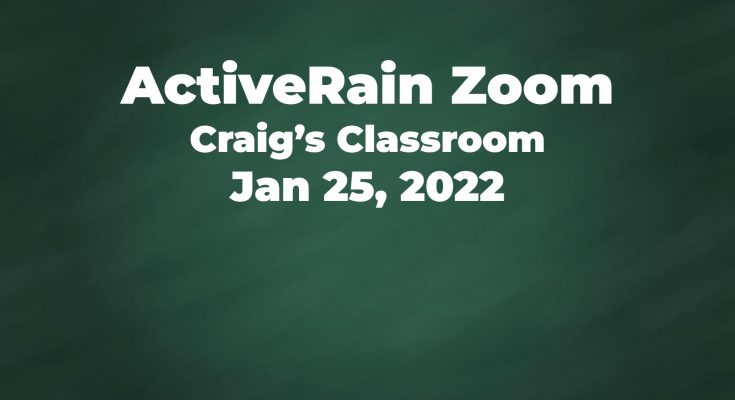
WOW! We were blown away by your presentation, Craig! Thank you so much for all you do for this community. We look forward to having you present again – hopefully in the near future!
thanks so much Debe. appreciate that!!
Craig excellent job on the video’s. They are very helpful.
With so many how-to steps, I figured the videos would be rewound a “couple” of times. Without the recording, perhaps many of my points could have been missed without practice and re-watching as needed. thanks George!
Craig thanks for helping your rainships become more consistant and polished with technology. You hit so many Mark’s that I intend to explore and implement
I can’t wait to see how you are able to implement some ideas. Thanks Eileen!
This was an excellent overview of the Google Slides, the “About Me” and the Signature fields. I loved the overview of the slides – I took a ton of notes, specifically regarding how to make photos look more interesting – with the borders, etc. Thank you so much for all your work!
I’m glad you enjoyed Kat! I was very happy with our teamwork on transforming your signature and about me page and look forward to what else you can DIY now that you know behind the scenes 🙂
I am so excited about taking what you taught us and trying it out on Google Slides!!! You make it easy for us all to understand and I really do appreciate that. Thank you, Craig, for always going above and beyond to share you expertise with us!!!!!
I look forward to seeing what creative things you come up with Kathy! thanks so much for the appreciative words!
Hi Craig,
Thank you so much for the Google Slides tutorial. I fumbled my way through for my presentation last month but now I know I can make future presentations much more graphically pleasing with your tips!
I appreciate being able to watch the video again and again and again.
Thanks again!
I missed seeing you all in person today Carol, but I am glad that it allowed me to make the recording which means it can be helpful not only just for one hour of one zoom call. Thanks!
I have said it on a number of occasions, I wish I knew half of what you have forgotten
Thanks Ed! I can only share what I haven’t forgotten yet! LOL
Thanks for this info, Craig! I’m prepping for a ZOOM call next week and really needed the review on Google Slides. The About Me section was also very helpful.