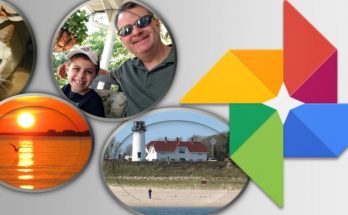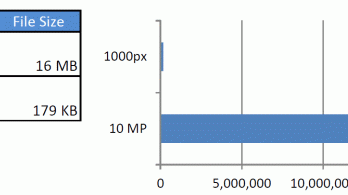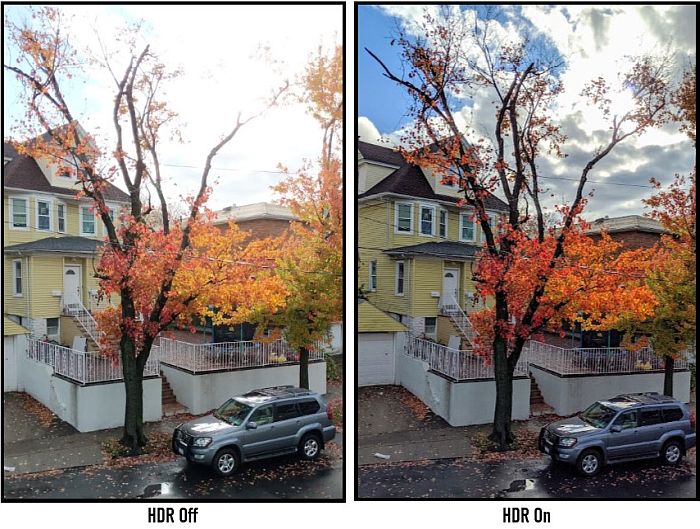
How are the fall colors where you are located? In metro New York City, we are just now starting to see some nice colors pop out. Today was a very rainy day. However, when the rain finally stopped the sun popped out very quickly after. I wanted to take a photo out of our front window of the blue sky coming out and the colorful tree across the street.
The first photo I took, you will see above on the left. The sky was blown out. So next I turned on the HDR setting on my phone’s camera and took the second shot. Ah, much better!
HDR stands for High Dynamic Range. There are some shots where in one scene there is a very large differential in range from light to dark elements. In the example above, if you expose the photo for the sky, the foreground is too dark and shadowy. If you expose for the foreground, the sky is blown out (over-exposed).
Built into our phone cameras is a software feature that when turned on can help us get the properly exposed shot that we are looking for. The camera can virtually instantaneously take a series of shots at varying exposure settings (dark to light). Afterward, it can computationally merge the best exposures of the various shots into a single image. Tip: when you are taking HDR photos, it is best to hold very still for the short duration of the shot. That way the camera can have the best chance of grabbing several computational shots with little to no movement in between.
So check out your camera app and look around until you see HDR mode. Now that you know what it is, you can make sure that mode is turned ON next time you have a complex lighting shot. If you want more information about your particular type of phone, you can google your model name along with the words HDR settings and you’ll surely find more specific instructions for your type of phone. For example, here is a page with HDR instructions for an iPhone.