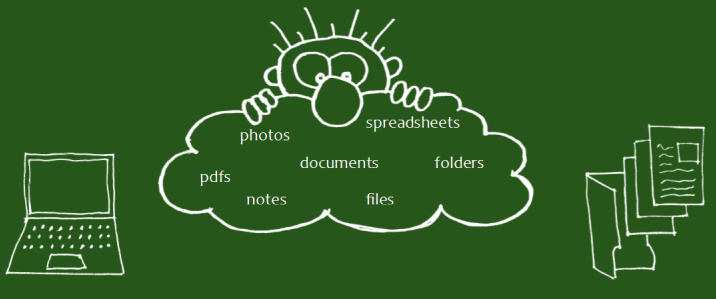
Saying that someone has their head is in the clouds usually has a negative connotation. In the digital era, we might have to rethink that expression! Our digital selves should seriously look at having our head in and leveraging ‘the cloud’. There are many advantages. Let’s take a look at some.
The ‘cloud’ of course means that instead of just saving our digital assets on our local hard drives, we use the internet as the path, or means, to have copies of our files saved on various host servers. Some of the bigger names in these servers include names like Amazon, Microsoft, Google, Apple, and Dropbox.
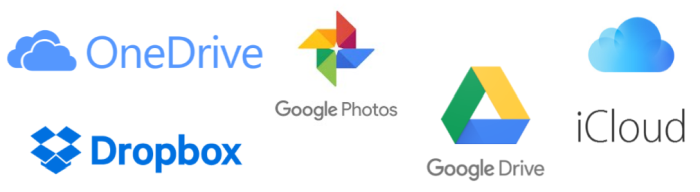
One advantage to having a copy of our files on the cloud is that they are backed up for us there. Imagine one day turning on your computer and you realize that your hard drive has crashed. Yes, that could be a terrifying thought. If those files only lived on that one hard drive, what do you do now? If your files were copied on the cloud, you still have to go through the pain of a computer repair, but your files are still there for you and will be back as soon as you get your hardware working again.
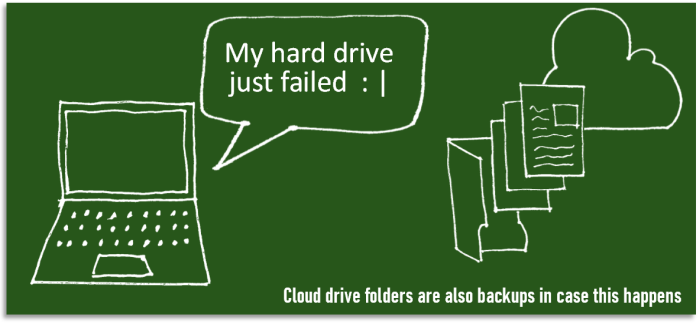
Another advantage of working on the cloud, is that our files are available to us on whatever device that we are working on. Do you have a desktop computer and a laptop? Do you have a work and a home computer? Have you ever wished you could review a document also on your phone or tablet? By connecting all of our devices to the same cloud storage, we can have access to our files not matter what device we are currently in front of. Whether on your computer or handheld devices, there’s an app that will help connect us to our files. Google Photos is far and away my favorite cloud tool for photos. Check out my linked blog post on this tool to learn more!
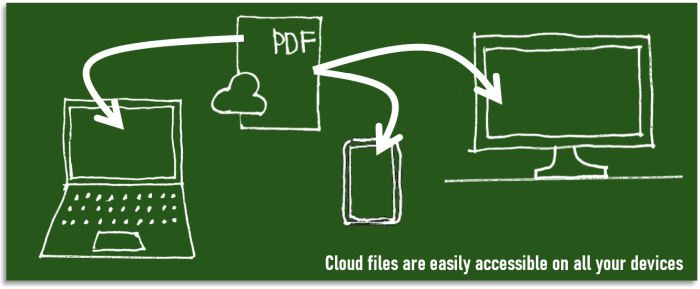
Another thing that the cloud enables us to do is share files with others. Sure, we can email files to others. But what happens when you have either a large number of files to share or what you want to send is now TOO BIG for email. Do you break it up and send them five emails?? That’s not very efficient. When our files are saved on cloud storage, we have the ability to share files and/or whole folders with others. In these cases, we can request from our cloud app a ‘sharing link’. It will generate a URL link that we can then email the person that we are collaborating with and they can download the files.
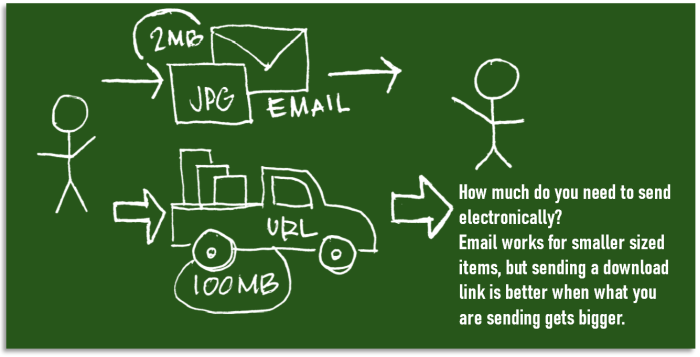
Keep in mind that when you generate a link to share files and then email that link, if anyone else gets a copy of that email, they could open the shared folder. In many cases, this is not a security problem. For example, if you are a real estate agent sharing some photos of a property, that generally will not be a security risk should anyone else see them. However, if you are sending more sensitive documents, you are able to share items more securely by indicating the specific person that you are sharing with. In the cloud app you identify the email address of the recipient. That person would have to have an account on the same system and they will be required to log in to get to the files. It is an extra step, but enables you to have security when you need it. Most people have Google, Microsoft, Dropbox, and other main account types so you can coordinate with them to see. If they don’t already have an account, each of these systems allows a free tier sign up so that they don’t need to pay anything to get in for the basic services.

Free tier services are a really good starting point to get oneself on the cloud in order to start checking it out. Google offers 15 GB for free and for $1.99 per month (or discounted to $19.99 if you pay per year) you get 100 GB of storage. Their cloud storage is referred to as Google Drive.
Dropbox is a popular service for many and is a well known provider. “I’ll share my dropbox folder with you.” is an expression that many would understand without further explanation. I have used dropbox (free tier) for years and it is a very reliable service. The free tier only offers 2 GB of storage which is good but could quickly fill up. One way to get more storage is to invite others. When you do that, you and the person you invite each get an extra 500 MB storage (up to 16 GB max). The link above is an invite link that will get you the extra 500 MB from my invite if you want to try it out. Beyond that free quota, dropbox has a paid tier which is $9.99/mo and gives you 2 TB of cloud storage.
One of my favorites to recommend to others is Microsoft. A free tier Microsoft account gives you 5 GB of storage to work with. Their cloud storage component is referred to as OneDrive. A couple main reasons why I like to recommend Microsoft are:
- Even the free tier offers the great feature called “Files On-Demand“. This means that if you want to free up space on your local hard drive, you can set particular folders to be ‘save on cloud only’ mode. The files will still be listed in your folder on your computer, but they are just in placeholder mode (in other words a 100 MB file will take 0 MB on your local drive). However if you want to open the file, it will download it when you click on it and then that specific file will be locally available for viewing and editing. (Note: Dropbox has this similar feature, however you can only do this on their paid plans. Microsoft has this feature in their free tier plan.)
- Most people already rely on Microsoft apps like Word and Excel. Microsoft has an entry tier subscription offer called “Office 365 Personal“. This plan is $6.99 per month (discounted to $69.99 if pay by year) and will let you install those apps on up to 5 of your own devices (example, your computer and laptop and your tablet). Note this plan is for one person only. If you want to cover installation of multiple family member computers for instance, you would step up to the family plan (“Office 365 Home” $9.99/mo) which covers up to 6 people and their individual devices. In either of the plans noted above, besides getting the apps like Word and Excel, you also get 1 TB of cloud storage on OneDrive.
So do you already have your head in the cloud? That’s a good thing! If not, maybe it’s time to give it a try.